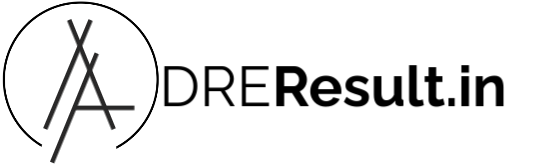Contents
- 1 Choose Your Loan Type
- 2 1. Processing a Loan Application via Banks (HDFC, SBI, ICICI, etc.)
- 3 2. Processing a Loan via NBFCs (Bajaj Finserv, Tata Capital, etc.)
- 4 3. Processing a Loan via Digital Apps (KreditBee, MoneyTap, LazyPay)
- 5 4. Processing a Loan via Government Schemes (Mudra, PM SVANidhi, etc.)
- 6 Comparison of Loan Processing Across Platforms
- 7 5 Tips for Faster Loan Approval
- 8 Frequently Asked Questions
Choose Your Loan Type
Applying for a loan can be confusing, especially with so many platforms available—banks, NBFCs, digital apps, and government portals. Each has a different loan application process, documentation, and approval time.
This guide explains step-by-step how to process a loan application form on various platforms, helping you choose the fastest and most convenient option.
1. Processing a Loan Application via Banks (HDFC, SBI, ICICI, etc.)
Step 1: Online Application
- Visit the bank’s official website (e.g., HDFC Loan Portal)
- Click “Apply for Loan” → Select loan type (Personal, Home, Car, etc.)
- Fill in basic details (Name, PAN, Income, Loan Amount)
Step 2: Upload Documents
- PAN & Aadhaar (Mandatory)
- Salary slips/Bank statements (3–6 months)
- Property papers (For home loans)
Step 3: Verification & Approval
- Bank representative may call for confirmation
- CIBIL check (Score must be 650+)
- Disbursal: 3–7 working days
✔ Best for: Low-interest loans (8–15% p.a.)
❌ Drawback: Slow processing
2. Processing a Loan via NBFCs (Bajaj Finserv, Tata Capital, etc.)
Step 1: Apply Online/App
- Download the NBFC app (e.g., Bajaj Finserv)
- Enter loan amount & tenure
- Provide employment & income details
Step 2: E-KYC & Document Upload
- PAN & Aadhaar OTP verification
- Bank statement (3 months)
- Selfie verification (Some apps)
Step 3: Instant Approval
- Soft CIBIL check (Works even with 600+ score)
- Money credited in 1–24 hours
✔ Best for: Fast approval (1–24 hrs)
❌ Drawback: Higher interest (12–30% p.a.)
3. Processing a Loan via Digital Apps (KreditBee, MoneyTap, LazyPay)
Step 1: Download the App
- Install loan app (e.g., KreditBee)
- Sign up with mobile number
Step 2: Complete KYC
- PAN & Aadhaar upload
- Bank account linking (Auto-fetch statements)
Step 3: Select Loan Amount
- Choose ₹1,000 – ₹5 lakhs
- Select repayment tenure (3–36 months)
Step 4: Instant Disbursal
- Approval in 10 mins
- Money sent to bank account
✔ Best for: Emergency loans (₹1K–₹5L)
❌ Drawback: Very high interest (18–42% p.a.)
4. Processing a Loan via Government Schemes (Mudra, PM SVANidhi, etc.)
Step 1: Visit Official Portal
- Go to StandUp India or PSU bank website
Step 2: Fill Application Form
- Provide business/employment details
- Upload ID proof, address proof, business proof
Step 3: Verification & Disbursal
- Field officer may visit for verification
- Approval in 7–15 days
- Low-interest loan (7–12% p.a.)
✔ Best for: Small businesses, vendors, students
❌ Drawback: Long processing time
Comparison of Loan Processing Across Platforms
| Platform | Processing Time | CIBIL Needed | Interest Rate | Best For |
|---|---|---|---|---|
| Banks | 3–7 days | 650+ | 8–15% p.a. | Home/Car Loans |
| NBFCs | 1–24 hrs | 600+ | 12–30% p.a. | Quick Personal Loans |
| Digital Apps | 10 mins–24 hrs | Sometimes not needed | 18–42% p.a. | Emergency Cash |
| Govt Schemes | 7–15 days | Varies | 7–12% p.a. | Business/Education Loans |
5 Tips for Faster Loan Approval
1️⃣ Check Eligibility First – Use free tools on lender websites.
2️⃣ Keep Documents Ready – PAN, Aadhaar, Bank Statements.
3️⃣ Apply on Weekdays – Faster verification than weekends.
4️⃣ Maintain Good CIBIL (750+) – Increases approval chances.
5️⃣ Avoid Multiple Applications – Hurts credit score.
Frequently Asked Questions
Digital apps (KreditBee, MoneyTap) disburse in 10 mins–24 hrs.
Yes! Some NBFCs accept bank statements only.
Use the application ID on the lender’s portal/app.
Improve CIBIL score or try NBFCs/digital apps.